Step 1
Download the App from the link given below.
[vc_row][vc_column][vc_custom_heading text="eSaral App Download Link" font_container="tag:h4|text_align:left" use_theme_fonts="yes"][vc_btn title="Download App" color="danger" link="url:https%3A%2F%2Fwww.esaral.com%2Fesaral.apk|||"][/vc_column][/vc_row][vc_row][vc_column][vc_column_text]
Step 2
After downloading the "eSaral.apk" file, open it from the file manager or downloads. The App should be installed now. If you are facing any problem then go to Step 3.
Step 3
If installation is blocked, go to Settings
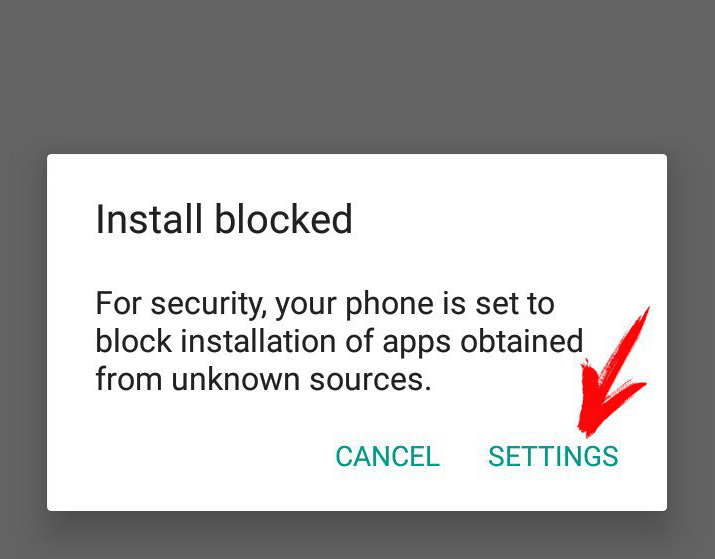
Step 4
Enable 'Allow installation of apps from sources other than the Play Store'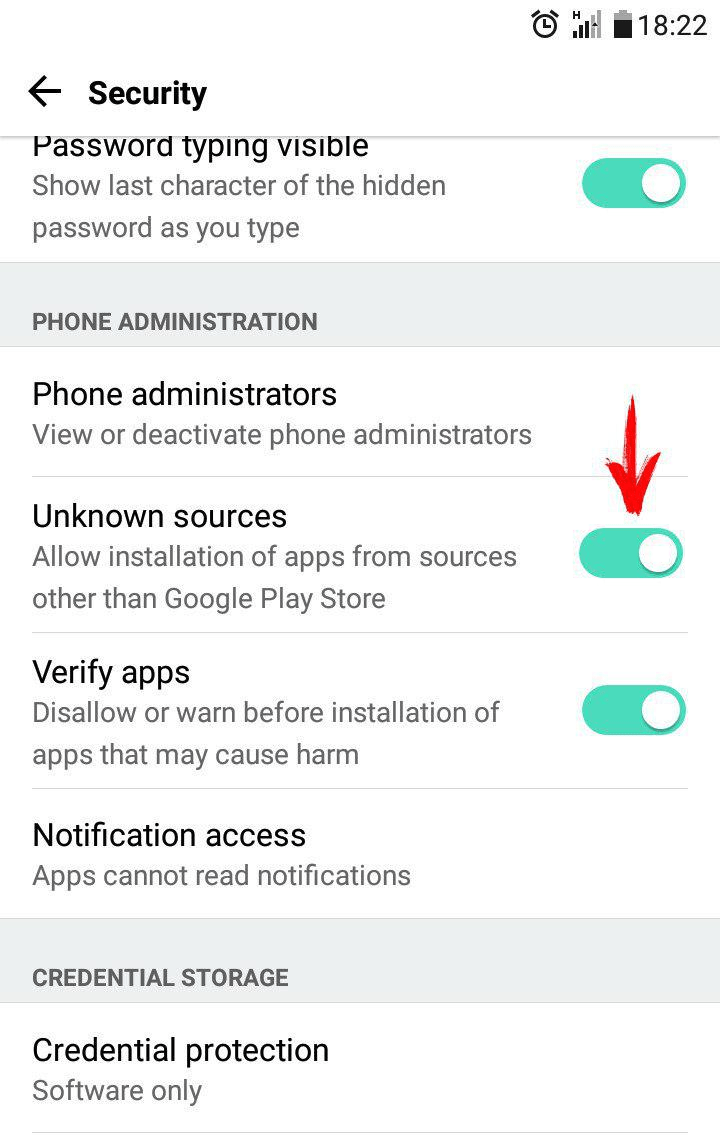
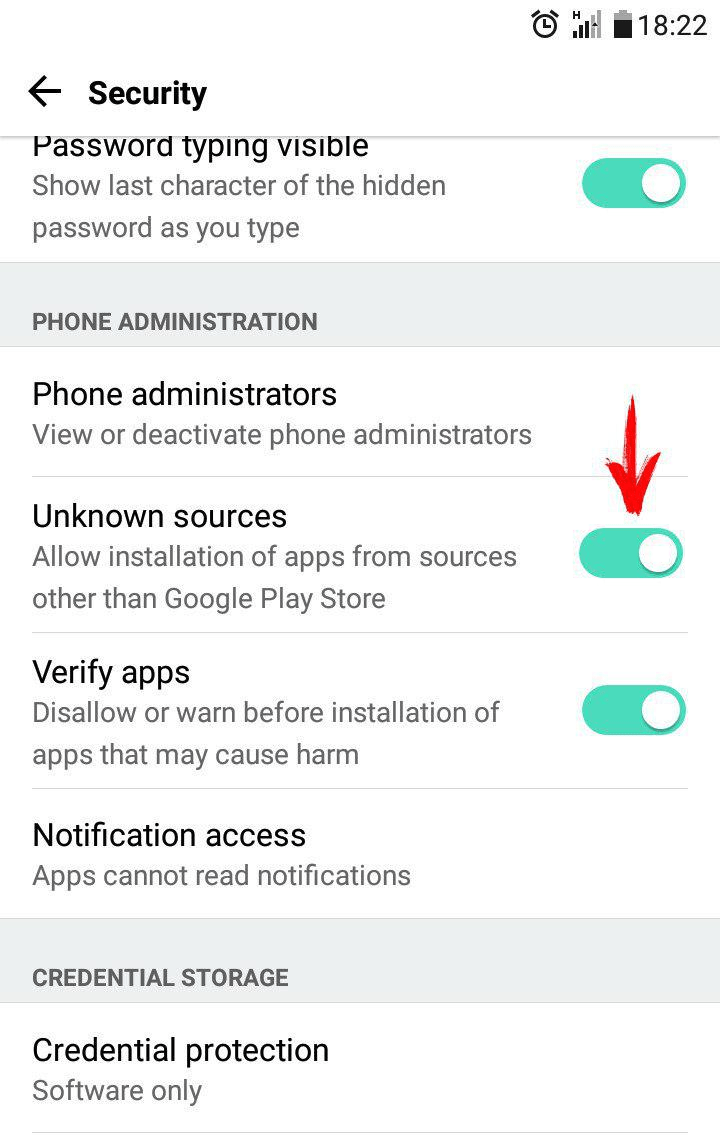
Step 5
Now install the app again by opening "eSaral.apk" file from File Manager or Downloads.
Technical Assistance
For any problem call or whatsapp us at 6376440597
[/vc_column_text][/vc_column][/vc_row][vc_row][vc_column][vc_empty_space height="500px"][/vc_column][/vc_row]Comments
Khushi Mali
Oct. 20, 2023, 12:33 p.m.
i tried to download esaral till 2 days but so many problems comes in it.
shivani sharma
Sept. 4, 2023, 6:35 a.m.
hello,
actually i am unable to install this app on my computer........ could you please help me a little bit on it?
hope you'll surely do sth
emiway bantai
Sept. 23, 2020, 2:14 a.m.
i am not able to download esaral app in my laptop windows 10
